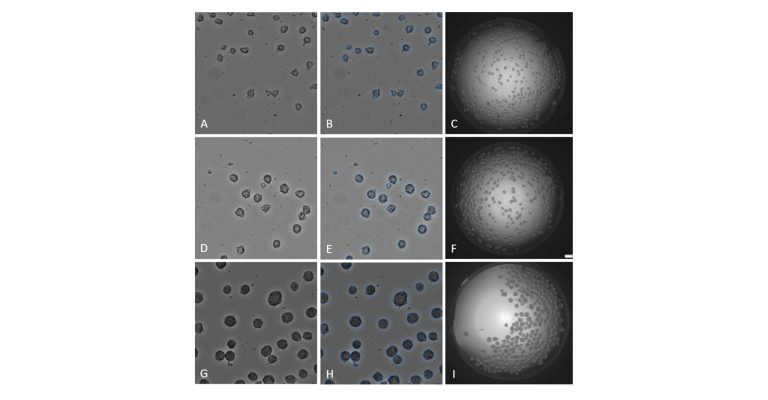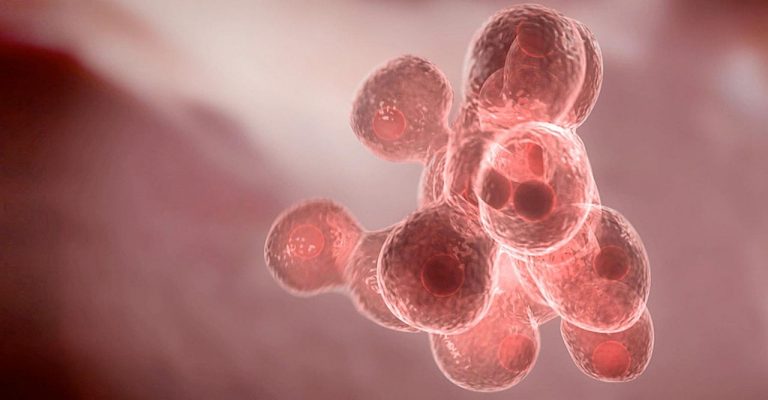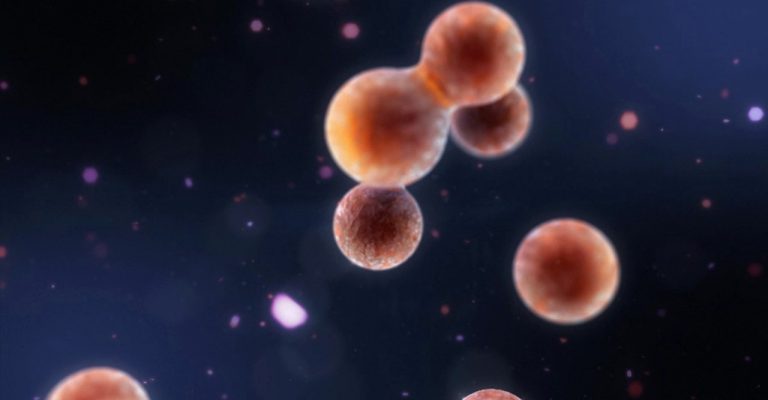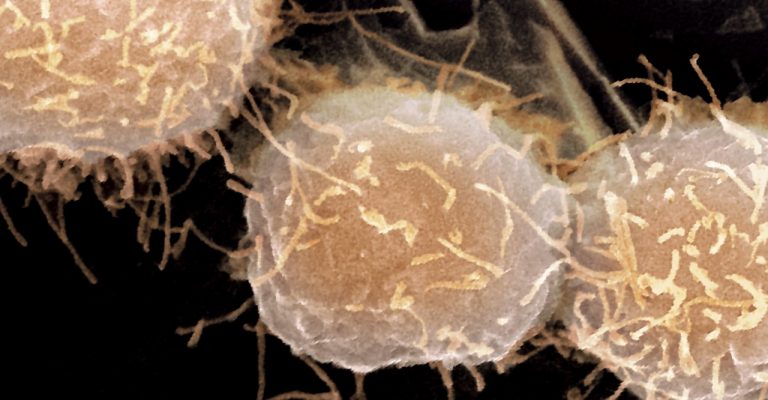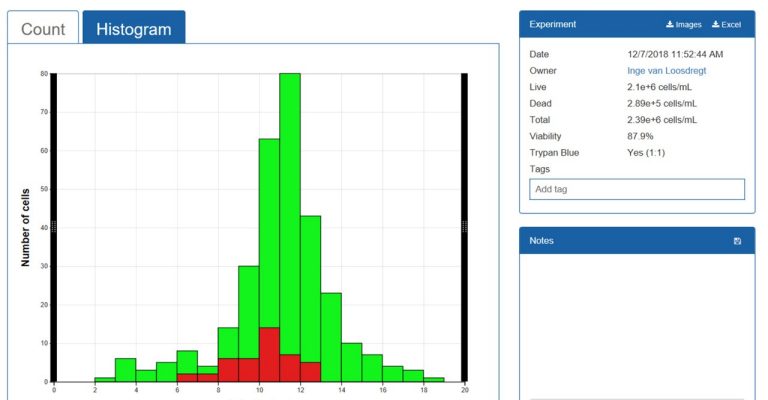Time-saving Technology using the Power of the Cloud
For years, the choice between manual and automated cell counting has been a difficult one. Manual cell counting can be accurate, but time-consuming and user-dependent. Automated cell counting is much faster and less user-dependent, but the cost of disposable counting slides can be an issue. A tough choice, but now there is an affordable cell counting solution.
The Corning Cell Counter is the first automated cell counter that combines the best of both worlds. It is:
- Evolving – periodic, seamless upgrades, added features, and improved functionality.
- Accurate – thanks to its cloud-based machine learning algorithm.
- Improved resolution – ability to accurately count as small as 4 µm (e.g., PBMC).
- Low-cost – works with common reusable glass hemocytometers. No consumables required.
- Fast – thanks to its online image processing.