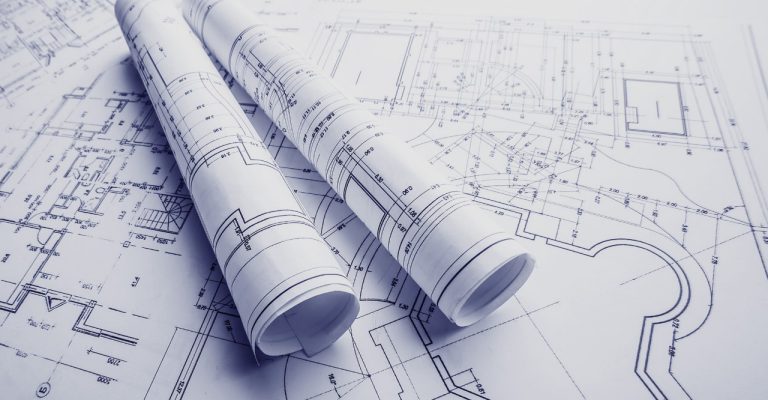Whether you’re bringing a new broadband network to a rural town or remote mountain homes, or you’re upgrading an existing suburban network, you’re bound to have a lot of questions. Before you dive deep into topics like what architecture to choose or what connectivity option best suits your need for cost-effective deployment, flexibility, and future-readiness, you’ll want to start with the basics. If you’d like assistance, one of our experts would be happy to walk through with you.